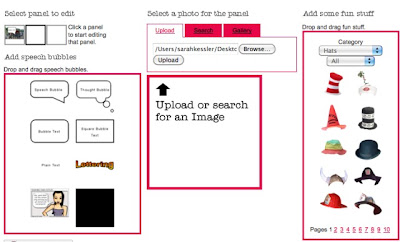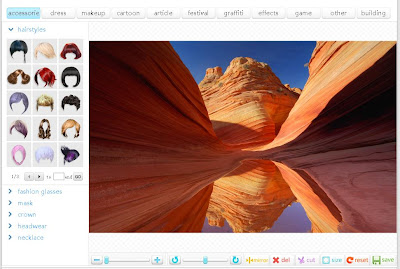Wiredness – feature-rich and easy-to-use image editing and manipulation service. In case you need a quick image fix or precise resizing tool give it a try.
Feature Overview
- Get image from URL (PNG, JPEG and BMP) or upload it from PC (PNG, JPEG, GIF and BMP)
- Flickr Integration: (1)Get one of recent Flickr photos, (2)Flickr search, (3)Access your account.
- Save edited image as PNG, JPG, or GIF
- Host edited images online (ImageShack.us, Glowfoto.com)
- Print photos or send by email
- multi-lingual (English, Deutch, French, Portuguese, Turkish)
- Apply effects: Rotates, Flip, Colorize, Brightness, Grayscale, Blur, etc.
- Tools: Image overlay tool, Image zoom, Tex tool, Sharpen tools
- Red eye removal, polariod effect, rounded effect, light under/over exposure, watercolor effect
- Resize/ Crop images